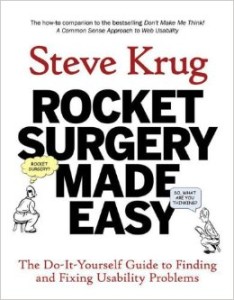HUGE news guys. I mean BIG. I, along with a few others (whoever I’m doing a test for), have been wrastling with getting a good mobile usability testing setup going for – I am not exaggerating when I say this– years. It has only been two years, but that still allows for the plural, even though it makes it sound much longer. It has felt longer so I feel justified in using it.
We have been fighting with old computers, a slow network and meeting rooms spread very far apart from each other. So all the Googling and experimenting I’ve done with other peoples’ set ups just weren’t quite hitting the mark. We were on the verge of having three computers in one room and two in the next and it was just a mess. All of our setups were so sketchy they sometimes didn’t work the next time for some odd reason. Some of them took a lot of post-production magic. It was just a waste of time and a headache.
But, I finally got it and I am ecstatic. It still could be a little better, but from where we’ve been, it is just pretty damn dreamy. I have to say it. I may want to say it one more time – it is so dreamy.
So, in case this post makes it out to the rest of the world, and helps one person out there who has slow resources to work with and not a huge budget here’s what I got. It requires a windows laptop, a second laptop (doesn’t matter what kind) two cameras, a DIY sled (or this one. I haven’t done this one but it uses the Hue as well. I combined the two so I could have the stability of the sled and the flexibility of the Hue arm) and Camtasia. Camtasia isn’t free, but if your boss loves you at all and has any concern for testing they’ll buy it. If your boss hates you but you love yourself, buy it. If you hate yourself but love UX, buy it. I tried to avoid this purchase for a long time and it’s a major contributor to the problems I had.
So, without further ado:
- Start a free GoTo Meeting first and block the camera and mic. If you do this after your setup it will interfere with the cameras. They will freeze or not register and you’ll need to start over.
- Don’t use join.me. It’s has more lag than GoToMeeting and freezes.
- Start Camtasia.
- Plug in the face camera (I found that some usb ports wouldn’t cooperate while others do so my personal instructions list which specific port to plug it into)
- Select the correct camera in Camtasia
- Plug the mobile camera in to the other port.
- Start movie maker and select webcam video
- Set Camtasia’s recording area to match the movie maker screen.
- In Camtasia, set the microphone to the phone camera.
- In Camtasia, hit record and hover the mouse over the webcam preview before it starts to actually record so it stays up during recording. It will cut the bottom off a little but leave it up.
I have to do it in just about this order or the cameras start to clash and programs don’t recognize them. It may be worth it to get two different cameras but I’m not certain that would change anything. It might just be two cameras in one laptop that’s the problem.
Observers
- Go the same go to meeting room that the moderator set up
- Connect the laptop to a projector
- Adjust the position and zoom through CSS if you want to take some of the gray off the screen and make the important part even bigger.
Like I said, it could be a little better. This post is meant to be more focused on the software to use for recording and not the hardware because there were so many options that would work on that end. But if you do go the route I went here’s some of the drawbacks with the hardware:
- The Hue has a shallow depth of field which means some of the phone is probably going to be blurry and some of it sharp. It also takes a lot of focus adjusting and the users move it even though you tell them not to, but overall it’s pretty good.
- You can also buy better sleds if you want. I tried to make this as cheap as possible and the plastic sled I linked to is pretty good. I heated the plastic over a toaster (not in, guys. Not in.) It only took a few minutes and probably would have been faster if I didn’t have to explain to the maintenance guy why I was looking so suspicious.
- The camera sled combo can be a little awkward but I don’t think it’s awful. My coworkers yell about it more than the participants but they’re developers so their opinions are magnified about ten times that of the average human.
- The display for the observers isn’t beautiful, but they can see the user’s face AND the phone easily without a second laptop so they can deal with the less than gorgeous screen.
So there’s my story. I’m testing next week and I am so excited to use this setup for the day. Hopefully it helps you, too.
 Inspired by Marty Cagan
Inspired by Marty Cagan